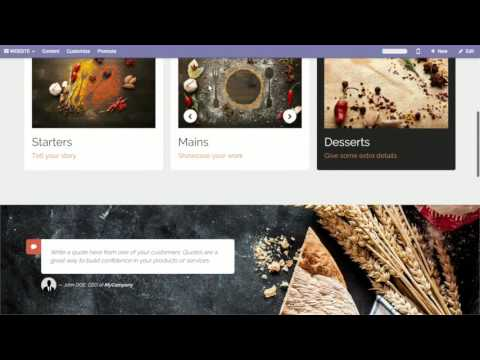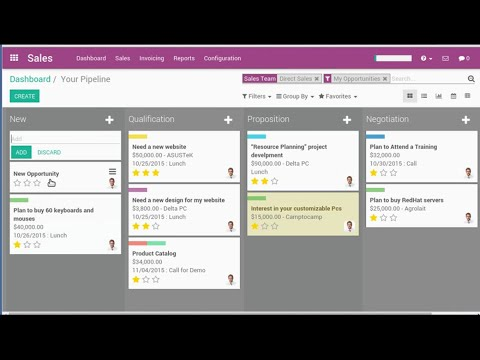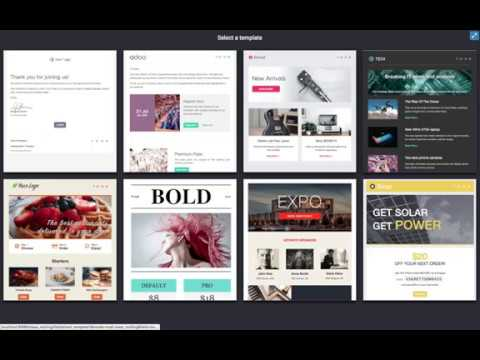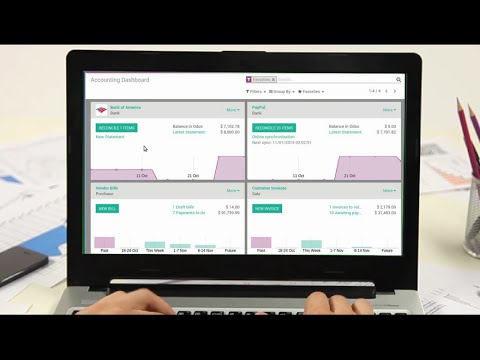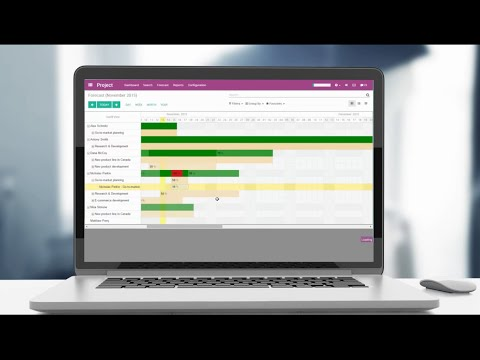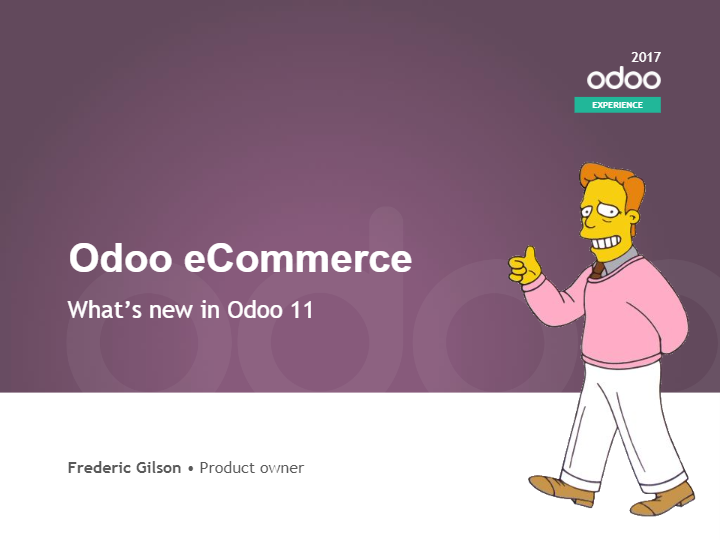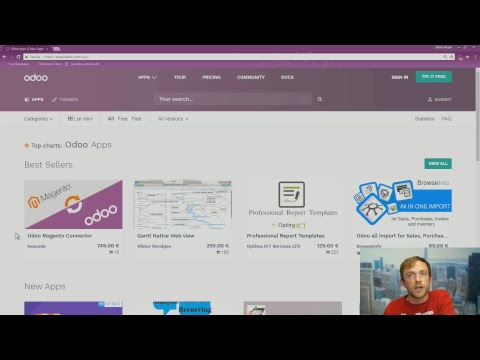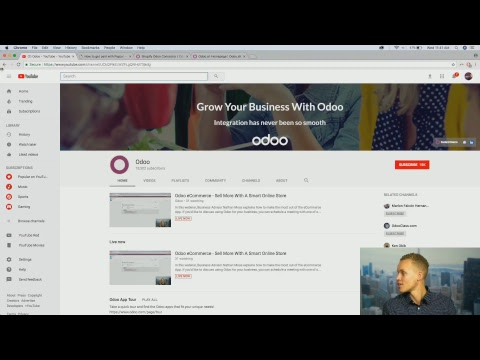New App_ Online Appointments
3247 views
Views
- 3247 Total Views
- 2647 Website Views
- 600 Embedded Views
Actions
- Social Shares
- 0 Likes
- 0 Dislikes
- 0 Comments
Share count
- 0 Facebook
- 0 Twitter
- 0 LinkedIn
- 0 Google+
Embeds 2
- 31 www.redlabmedia.com
- 1 redlabmedia.odoo.com
-
-
Odoo Website Builder (Tour)
5617 Views . -
What is Odoo? (Overview)
5252 Views . -
How to manage a service company with Odoo
4970 Views . -
Odoo CRM (Tour)
4539 Views . -
What's New in Odoo eCommerce
4536 Views . -
Odoo Website & eCommerce (Tour)
4186 Views . -
Marketing: Lead Nurturing using Odoo
4065 Views . -
Odoo Helpdesk
3956 Views . -
Odoo Studio: A Zero Code Platform
3922 Views . -
Odoo Projects (Tour)
3832 Views . -
Odoo Email Marketing (Tour)
3789 Views . -
Odoo Marketing Automation (Tour)
3741 Views . -
Odoo Marketing (Tour)
3733 Views . -
Odoo Manufacturing (Tour)
3579 Views . -
Import/ Exports & Mass Update_ Tips & Tricks
3545 Views . -
Odoo Accounting (Tour)
3336 Views . -
New App: Online Appointments - Odoo Experience 2017
3282 Views . -
Benefits of an Integrated CRM
3242 Views . -
Odoo Sales (Tour)
3208 Views .